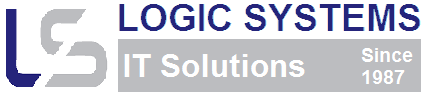Inventory
Features Related to the Inventory Control System:
- Purchase requests.
- Offer requests.
- Suppliers quotations.
- Purchase orders.
- Store receipt vouchers.
- Internal store-field (project/site) transfer voucher.
- Stock adjustment.
- Multi-warehouse, it serves up to 999 warehouses or branches per company.
- Definition of categories is very simple and totally user defined, and unlimited, composed of 4 characters Category code and 24 characters category description.
- In all movements you can access the item by item code, bar code, or by item description.
- It supports not inventory charges items, which you can invoice as charges in the same invoice with other inventory items. Like carriage, packaging., shipping, manpower, transport of goods, assembling, mounting, etc...
- It supports serialized items, which you register the inventory movement by the serial no of each piece, with a warranty expiry date for each item.
- It supports weight items, in which you can put a base unit for each item and allocate the weight of that unit in order to maintain the equivalent of the quantity moved in item's unit and as a weight too.
- It supports volume items, in which you can put a base unit for each item and allocate the length, width, and height of that unit in order to maintain the equivalent of the qty moved in item's unit and as volume too.
- It supports formula item, in which you can define an item which is not inventory but composed of a number of other item with a defines unit base and qty. and the system will issue the composition item every time you issue that item with automatic calculation of the composition item's quantities according to the issued qty of the formula item. This option is to be used with bundles items, packaged items, assembled items like computers, furniture chairs, desks etc...
- It supports up to user defined inventory prices, in which the manager can use to evaluate the inventory in the case that he doesn't want to evaluate the inventory in the case that he doesn't want to use the weighted average, or last cost prices. This option might be used in case you want to evaluate the stock with its real or future value for some reason.
- It supports unlimited no of user defined price lists in which you can link to any client or supplier.
- It supports an unlimited no of discount list in which you can link to any salesman/Client or Supplier.
- It supports unlimited no. of invoice book sequences
- It supports purchase and sales in any currency.
- It maintains the weighted average in base 1 currency and in base 2 currency, lowest, highest, and last cost price for each item.
- It supports a user defined maximum quantity to be issued in each invoice for any item, this option is to be used if for some reason you want to make you available stock quantity to last longer than you have planed with the continuity of invoicing.
- It supports a user defined minimum stock qty allocation for any item in order to issue over stock invoicing for any reason.
- It supports a user defined stop selling flag in order to forbid any issuance from that item for any reason.
- It supports a user defined profile for each Client/Supplier and Salesman .
- It supports purchase orders entry and follow up by supplier, expected date of arrival or pending partially received, fully received, or canceled status for every order.
- It supports cash and on account purchase invoice antry, purchase order based or not.
- It supports a purchase return entry .
- It supports sales orders entry and follow-up by customer, or under preparation, ready to deliver, delivered, or delayed status for every order, And you can print proforma invoice, preparation, or delivery orders forms.
- It supports cash and on account sales invoices entry, sales order. And it calculates the maturity based on the credit facility of the client. And it gives warning if exceeds the credit limit.
- It supports sales return entry, sales invoice based or not.
- It supports warehouse or branch transfer entry.
- It support stock adjustment plus and stock adjustment minus entry with samples, defected, inventory difference, or replacement adjustment reasons.
- It supports opening stock inventory entry.
- It support real time link to accounting by date and it automatically detects the not linked entries.
- All movement entries are subject to be previewed before acceptance and final printing.
- All movement has unlimited no of items entry.
- All movement could be in any currency, and it will maintain it that currency and evaluated on the historical rates to the two base currencies.
- All related to purchases and sales movements has a line discount and total invoice discount entry, and it could be percentage or amount.
- All movement documents could be reprinted in case of a copy requirement.
- Barcode Generation Module with different packing.(EAN 13, Code 39, Code128)

Stock Control Reports:
- Integrated report designer.
- Stock card report. Period, category, warehouse / branch, or item selectable.
- Selected item movement summary report. Movement type, Period, supplier / customer, warehouse / branch, category, movement book sequence numbers selectable.
- Invoice list report; summary and detailed.
- Detailed inventory report. For one warehouses/ branch, group of warehouses / branches, selected warehouses / branches, one category, group of categories, selected categories, one item, group of items, selected items, up to a certain month, evaluated based on weighted average price base 1 or base 2, user inventory prices, lowest cost price, highest cost price, or last cost price.
- Quantity sold comparative report. For one warehouse / branch, group of warehouses / branches, selected warehouse/ branches, one category, group of categories, selected categories, one item group of item, selected items. Current year for every month and for the floating up to every month.
- Client per item net qty sold bonus report. For any period of time, by region, caza, or area and for one category, group of categories selected categories, one item, group of items, selected items.
- Movement control report. For any period of time, filtered by one warehouse / branch, group of warehouse / branches, selected warehouses/ branches, one category, group of categories, selected categories, one item, group of items, selected items, one movement type, selected movement types, selected suppliers or customers, and for a certain book sequence numbers.
- Reorder report.
- Purchase budget control report.
- Net qty available for sales report. It gives the net available qty after all the pending sales orders and the on consignment quantities, and it gives detailed list by all pending orders and consignments.
- Order processing. It gives all the information needed about a certain item in order to put a purchase order.